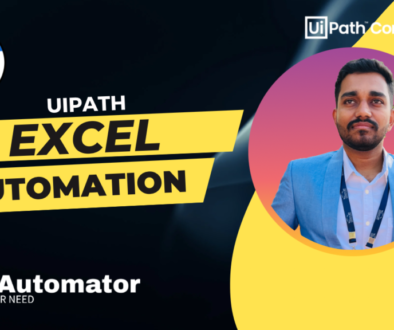Mastering the Flow: Control Flow in UiPath Studio
UiPath Studio is a powerful automation tool, but its true potential shines with control flow. Just like a recipe with specific steps, control flow dictates the order actions are executed in your automation. This blog post dives into the various control flow activities in UiPath Studio, equipping you to build dynamic and efficient automations.
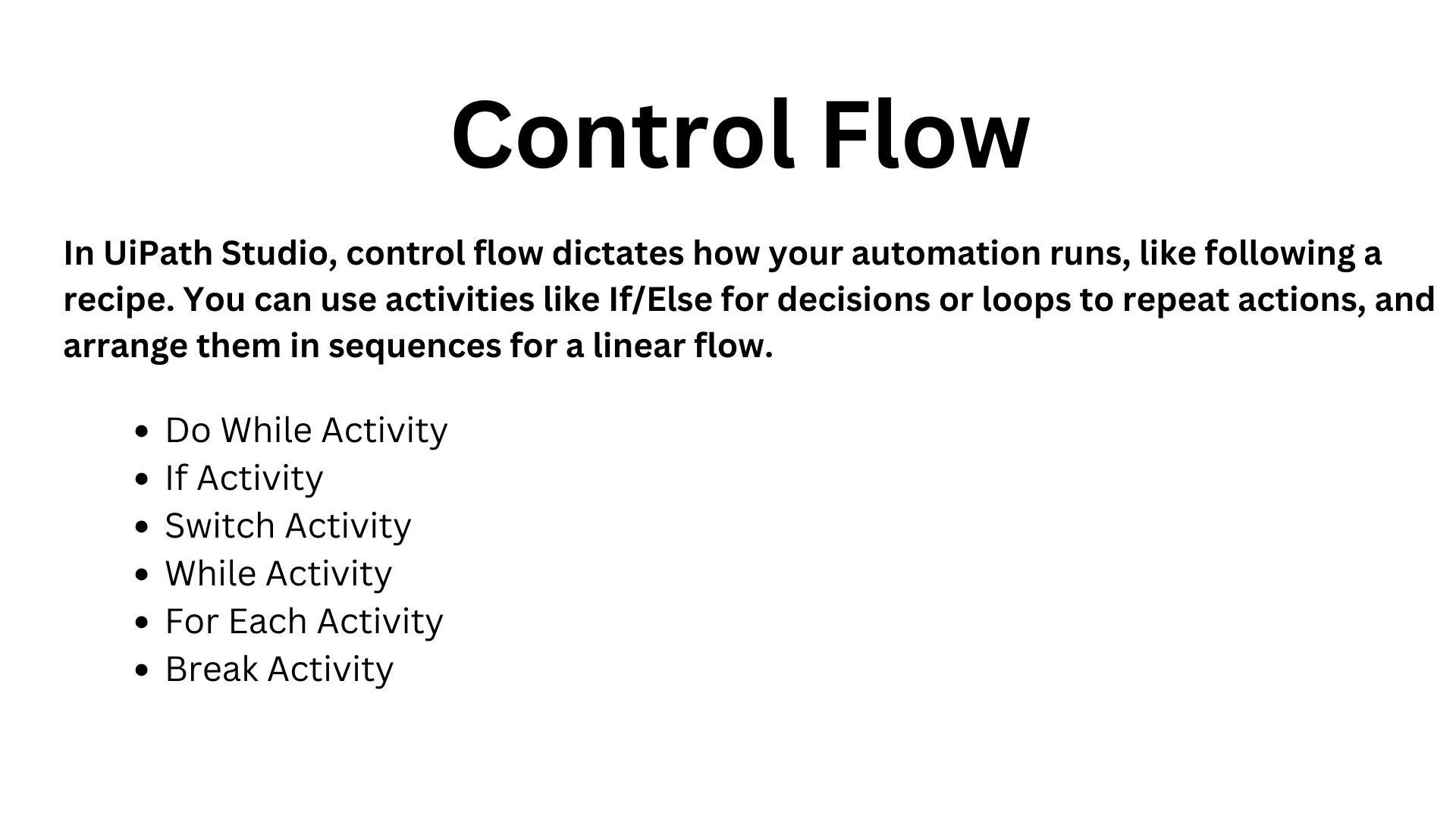
Conquering Decisions with If/Else
The If/Else activity allows your automation to make choices. Imagine processing orders: an If activity checks if the amount value exceeds a certain amount, triggering an “auto approve for less-value order” sequence. Otherwise, the automation follows a standard processing sequence.
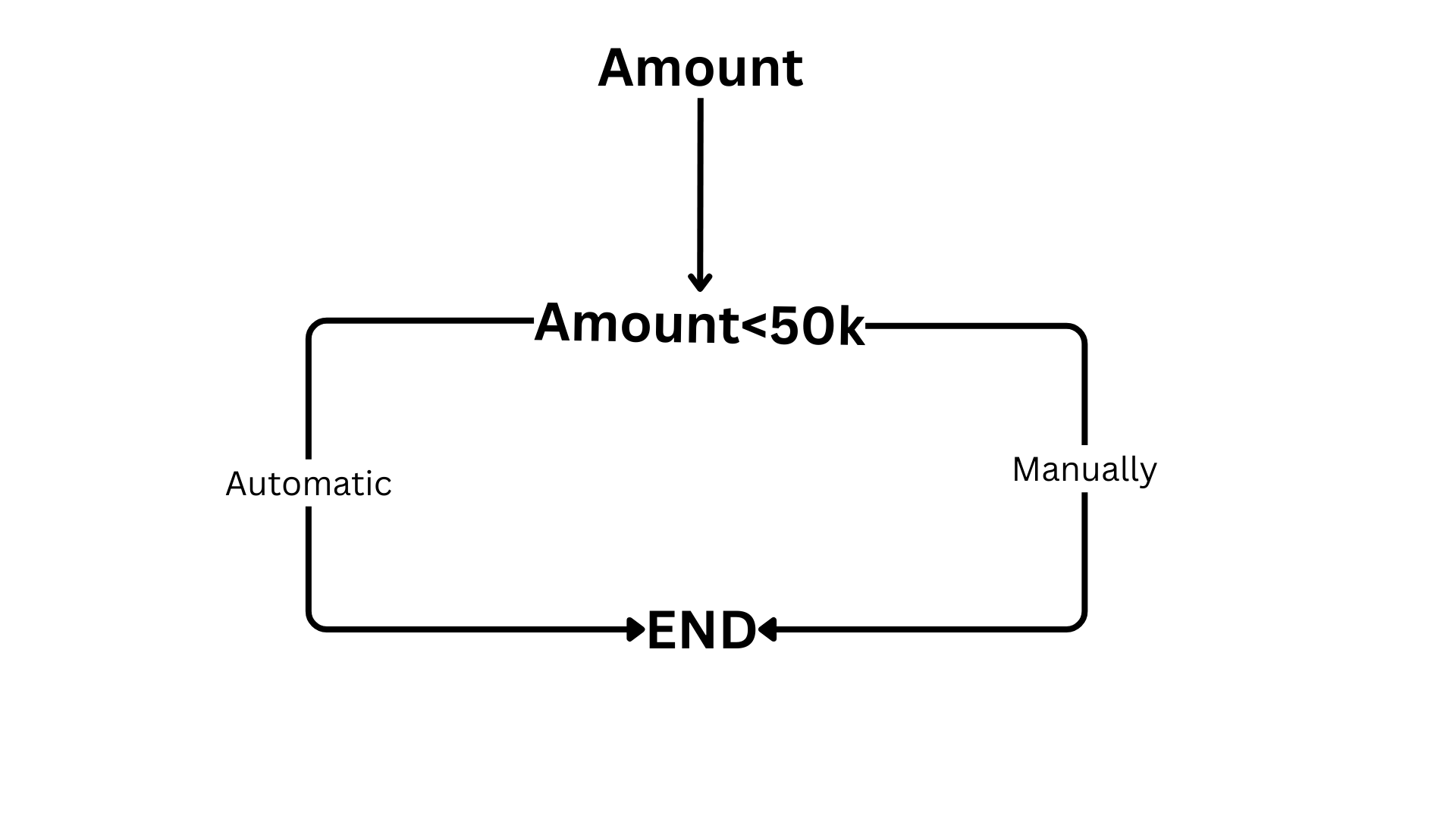
Looping Through Repetitive Tasks
Loops are the workhorses of automation, allowing you to repeat actions until a condition is met. Here are two common loop types:
- While Loop: This loop continues executing a block of actions as long as a specific condition remains true. For example, a While loop might iterate through a list of customers until all have been processed.
- Do While Loop: This loop executes a block of actions at least once, then continues to repeat as long as a condition is true. Imagine a Do While loop retrying a data download until it’s successful.
- For Each Loop: The For Each activity enables you to step through arrays, lists, data tables or other types of collections, so that you can iterate through the data and process each piece of information individually.
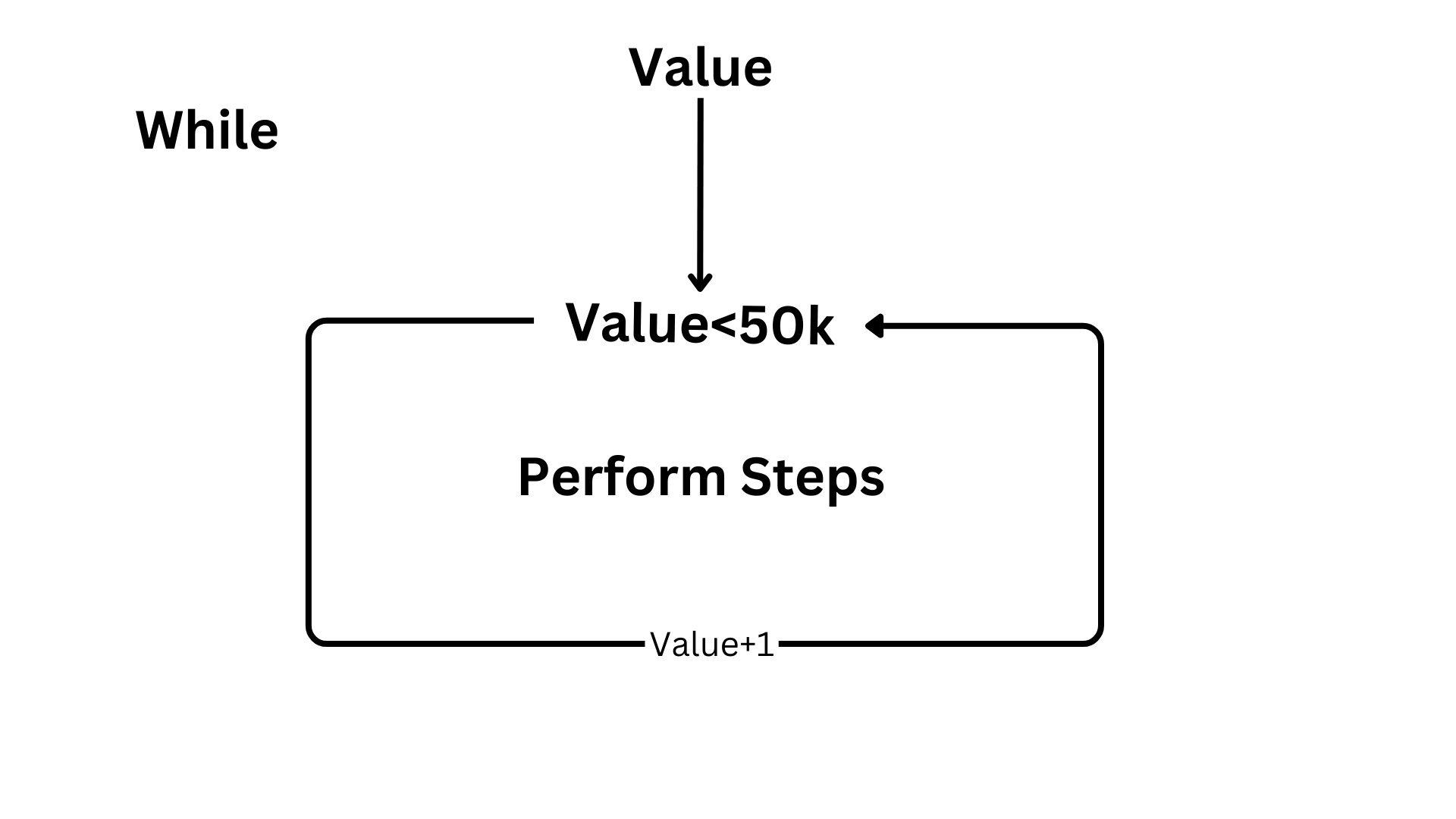
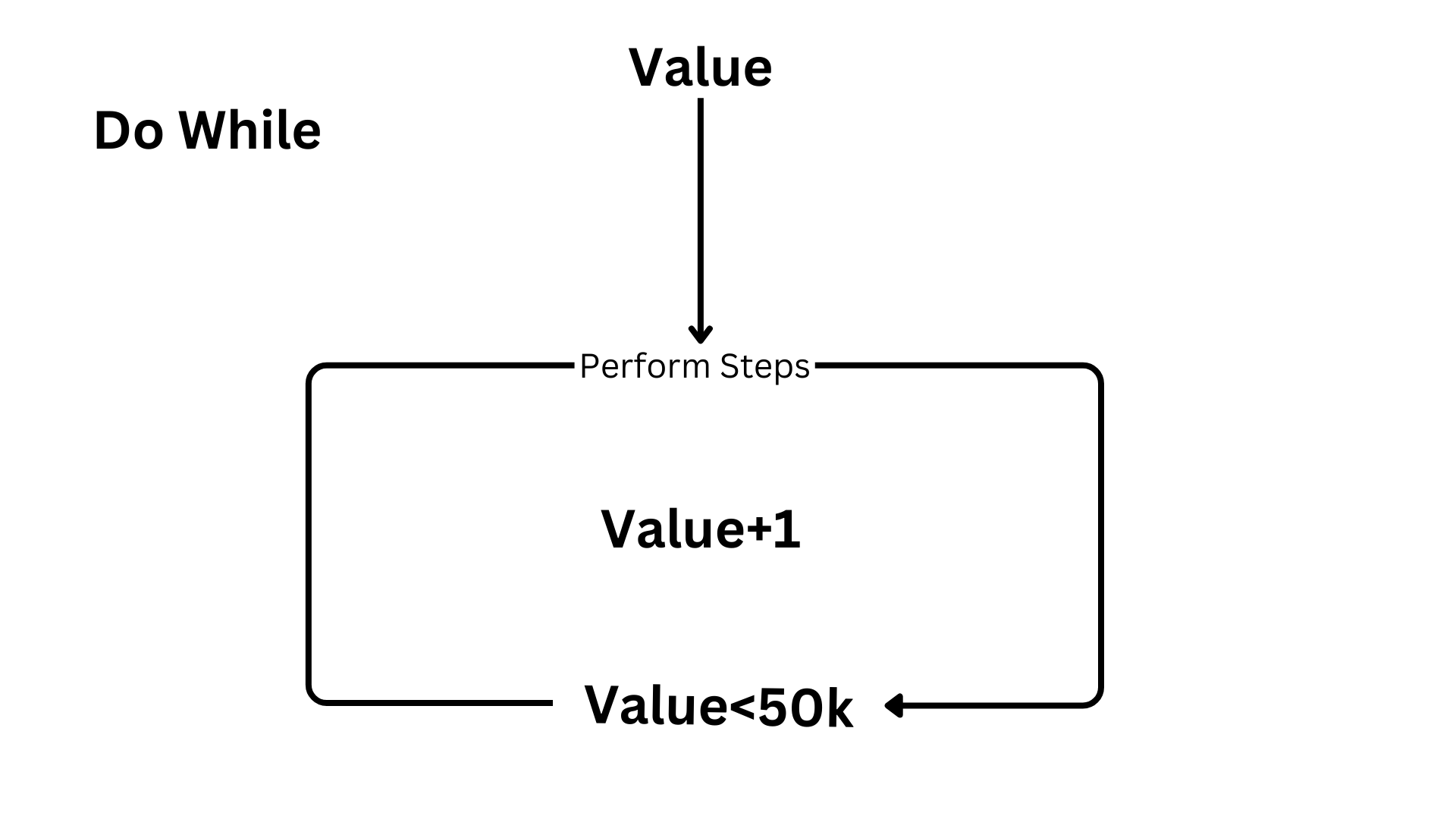
Simplifying Choices with Switch
The Switch activity offers a multi-way branching option. It evaluates a variable against different cases and executes corresponding sequences. Think of processing different product categories in an online store: a Switch activity checks the product category and directs the automation to the appropriate pricing or handling sequence.
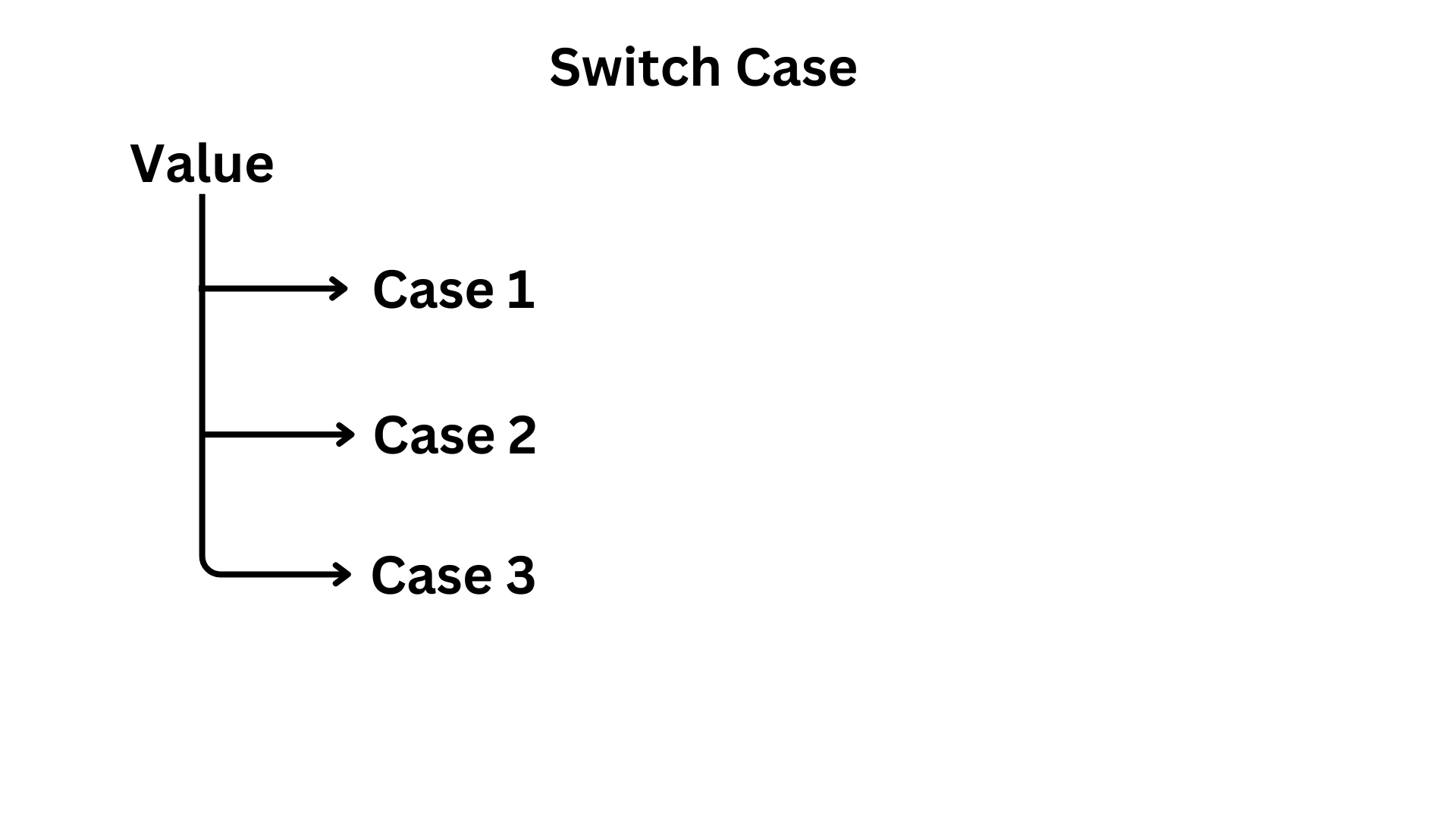
Taking Control with Break
The Break activity allows you to prematurely exit a loop. This is useful when specific conditions within the loop trigger an early termination. For example, a Break activity could exit a data processing loop if an error is encountered.
Click here for Documentation
Conclusion
By mastering these control flow activities, you can create robust and adaptable UiPath Studio automations that handle diverse situations and repetitive tasks with ease. So, unleash the power of control flow and take your UiPath Studio skills to the next level!