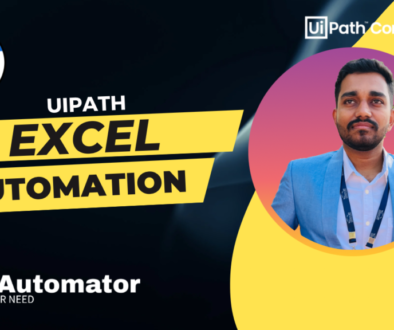Mastering UiPath Studio: Variables and Arguments Explained
In the world of Robotic Process Automation (RPA), UiPath Studio stands out as a powerful tool for building efficient and scalable automations. But to truly unleash its potential, a grasp of variables and arguments is crucial.
Variables: The Backbone of Data Storage
Imagine variables as tiny boxes within your UiPath workflow. These boxes hold data – numbers, text, dates, or even entire collections – that you can access and manipulate throughout your automation.
-
Here’s a practical example:
- You create a variable named
invoiceNumberto store an invoice number extracted from a PDF document. - Later in your workflow, you use the
invoiceNumbervariable to populate a data field in a web application.
- You create a variable named
Understanding Variable Scope
It’s important to remember that variables have a scope, meaning they are only accessible within a specific area of your workflow. UiPath offers different scopes:
- Local Variables: Defined within a sequence or activity, these variables are only accessible within that specific area.
- Arguments: These special variables act as bridges, allowing you to pass data between different workflows.
Arguments: Sharing Data Across Workflows
Think of arguments as a way to send data from one workflow (the sender) to another (the receiver). This enables you to create modular and reusable automations.
Here’s an example of using arguments:
-
- You create a workflow to calculate the total cost of an order. This workflow has an argument named
itemPrices(an array) to receive a list of item prices. - Another workflow retrieves item prices from a database and passes them to the
itemPricesargument when calling the calculation workflow.
- You create a workflow to calculate the total cost of an order. This workflow has an argument named
Benefits of Using Variables and Arguments:
- Improved Code Reusability: By storing data in variables and passing it through arguments, you can create reusable workflows that adapt to different scenarios.
- Enhanced Readability: Clear variable names make your workflows easier to understand and maintain for yourself and others.
- Efficient Data Management: Variables and arguments provide a structured way to handle data throughout your automation process.
Types of Variables
-
Text Variables: A text or string variable is a type of variable that can store only strings. These types of variables can be used to store any information such as employee names, usernames or any other string.
-
True or False Variables: The true or false variable, also known as boolean, is a type of variable that only has two possible values, true or false. These variables enable you to make decisions, and thus have a better control over your flow.
- Number Variables: Number variables are also known as integer or Int32, and are used to store numeric information. They can be used to perform equations or comparisons, pass important data, and many others.
- Array Variables: The array variable is a type of variable which enables you to store multiple values of the same type.
UiPath Studio supports as many types of arrays as it does types of variables. This means that you can create an array of numbers, one of strings, one of boolean values and so on.
- Date and Time Variables: The date and time variable is a type of variable that enables you to store information about any date and time. This type of variable can be found in the Browse and Select a .Net Type window, under the System namespace System.DateTime.
- Data Table Variables: DataTable variables represent a type of variable that can store big pieces of information, and act as a database or a simple spreadsheet with rows and columns. They can be found in the Browse and Select a .Net Type window, under the System.Data namespace (System.Data.DataTable).
Click here for Documentation
Conclusion
Mastering Variables and Arguments in UiPath Studio empowers you to build robust and adaptable RPA solutions. With a solid understanding of these concepts, you can streamline your automation journey and achieve greater efficiency.