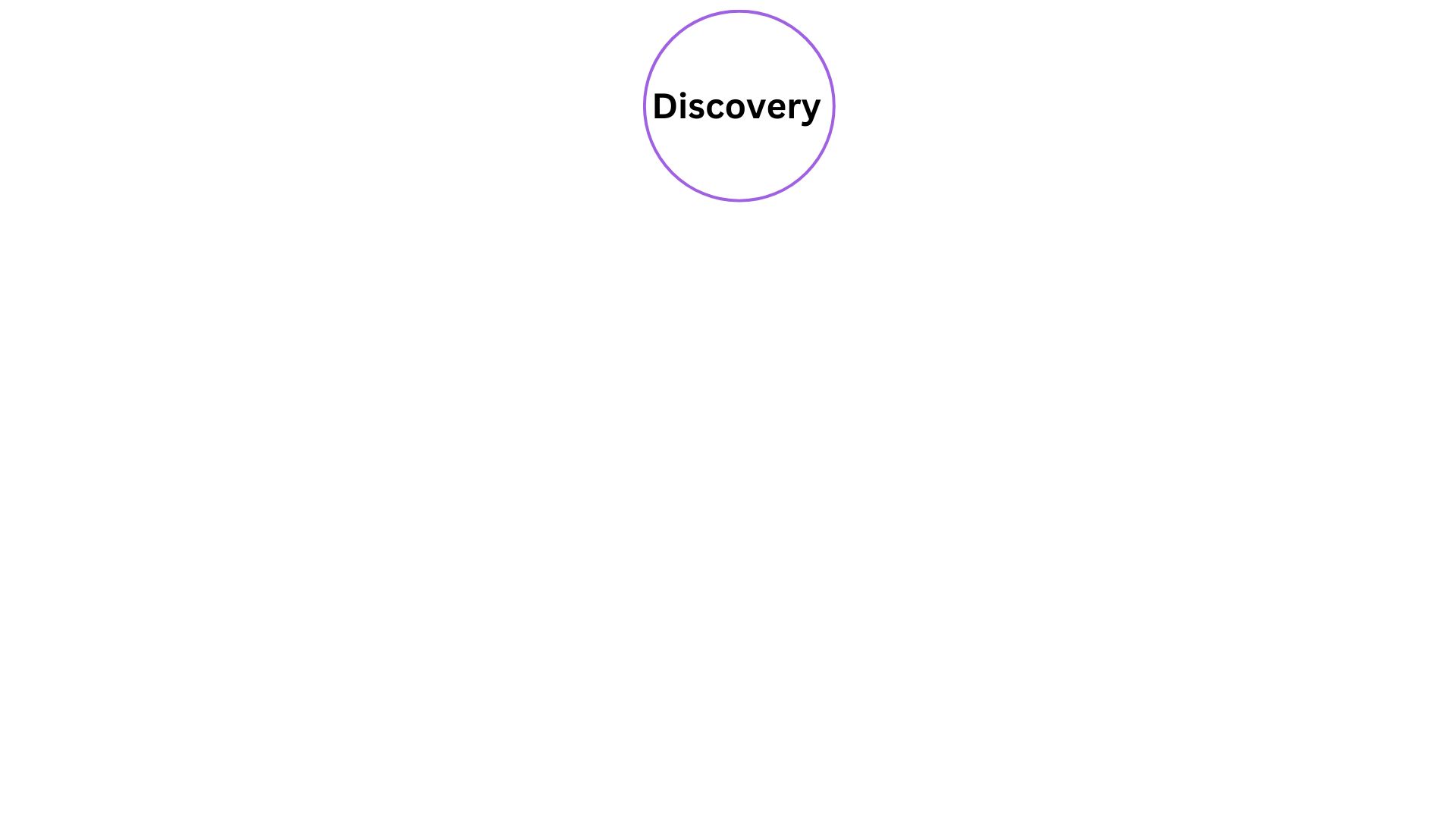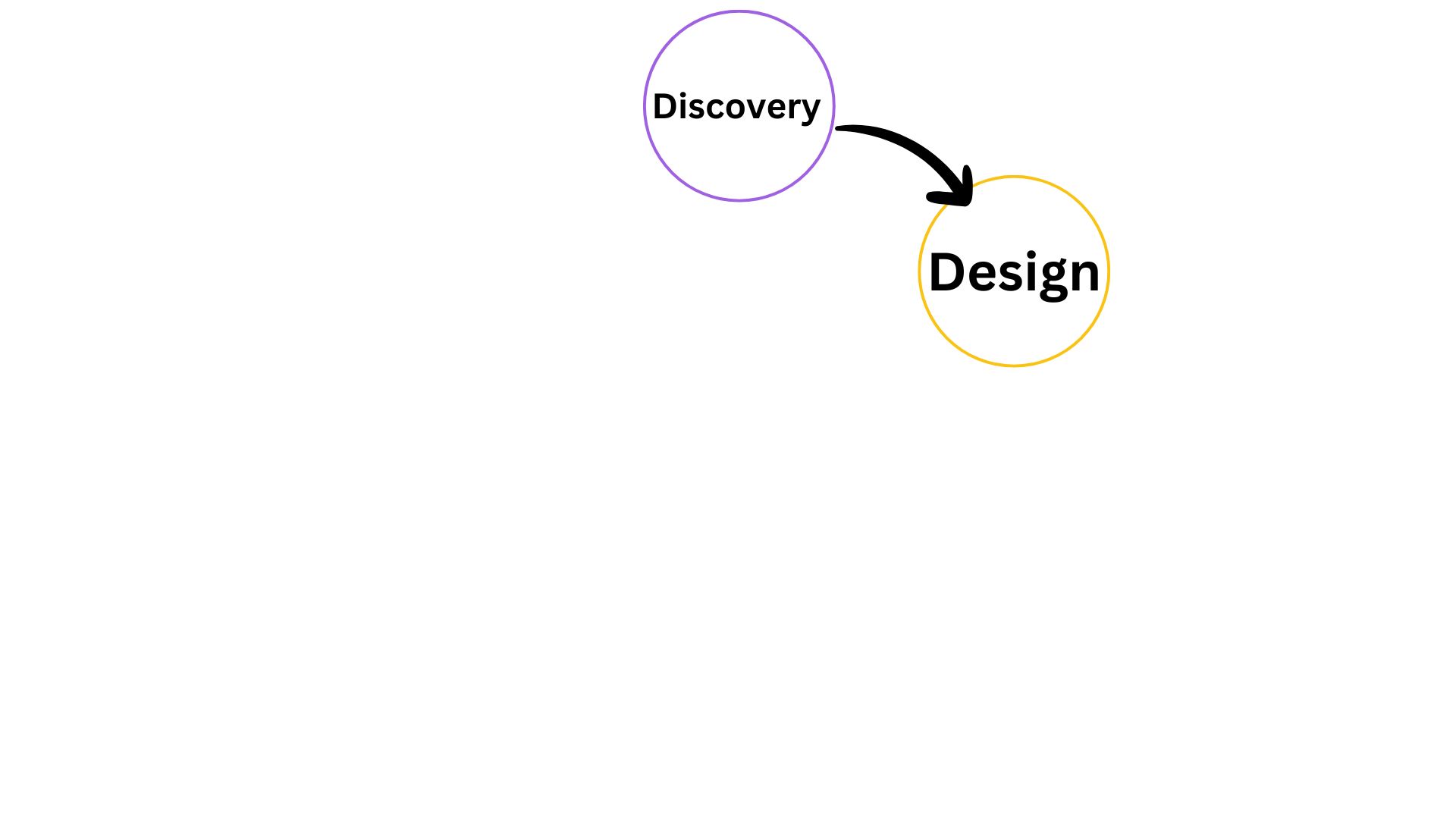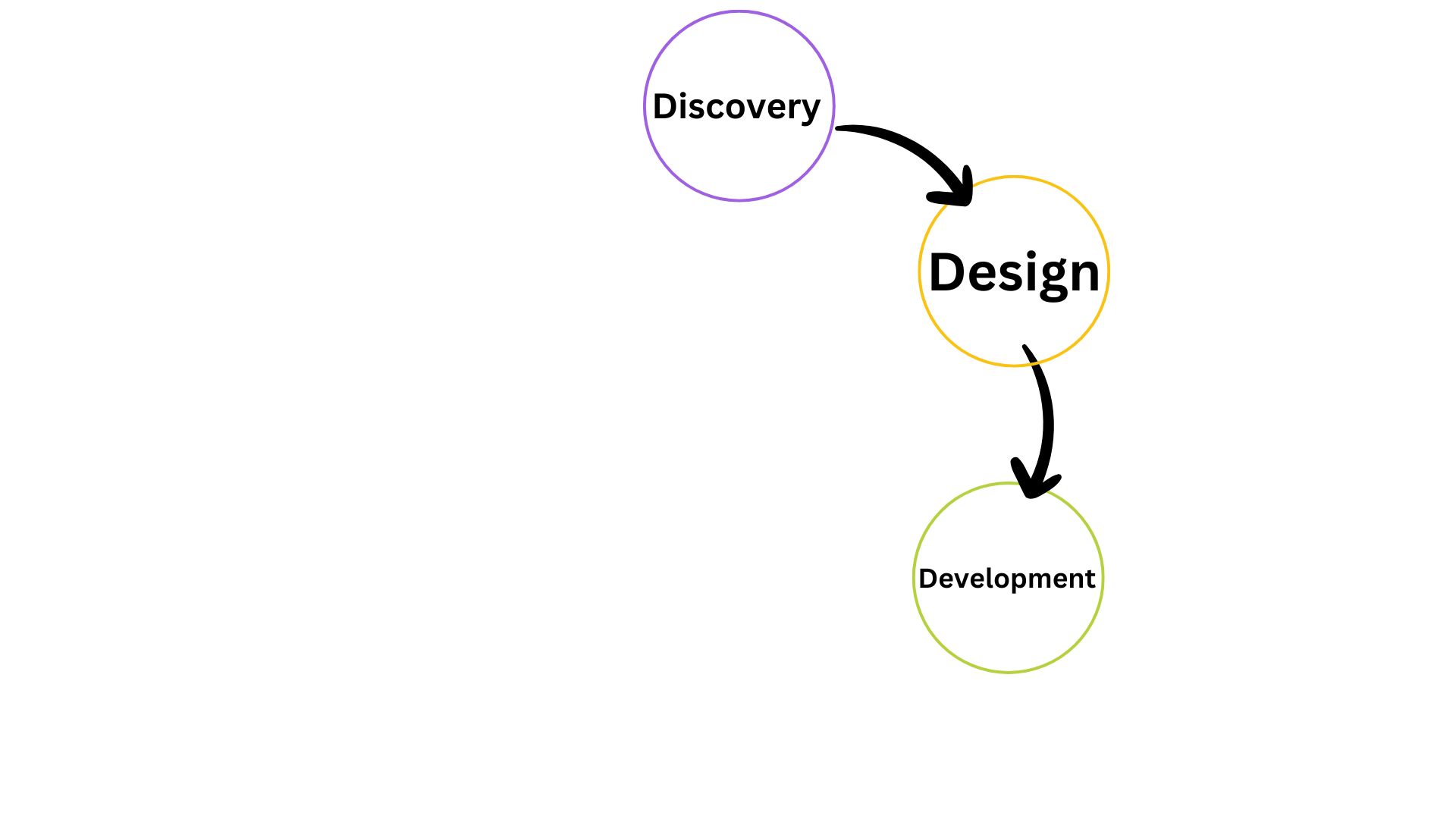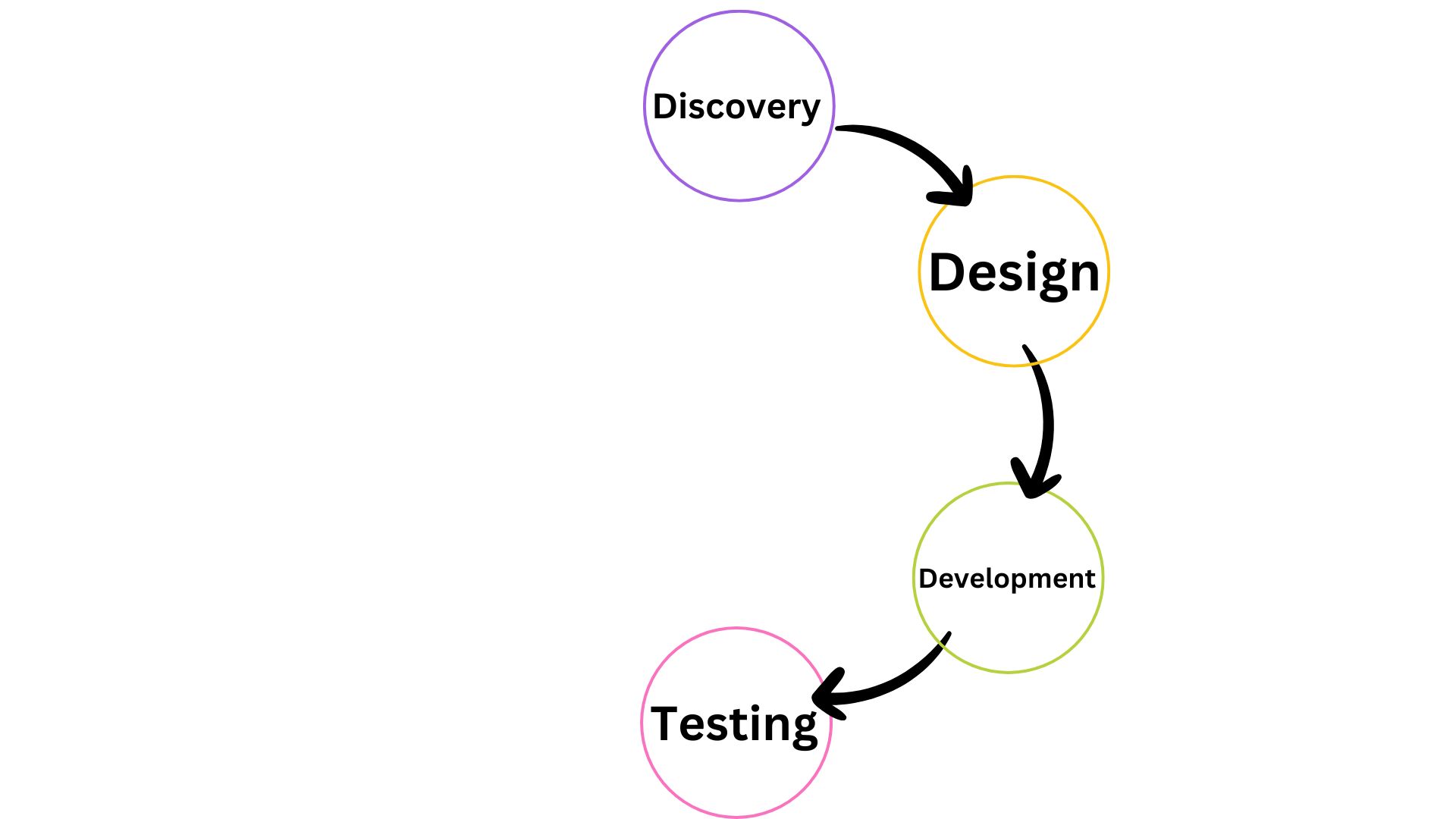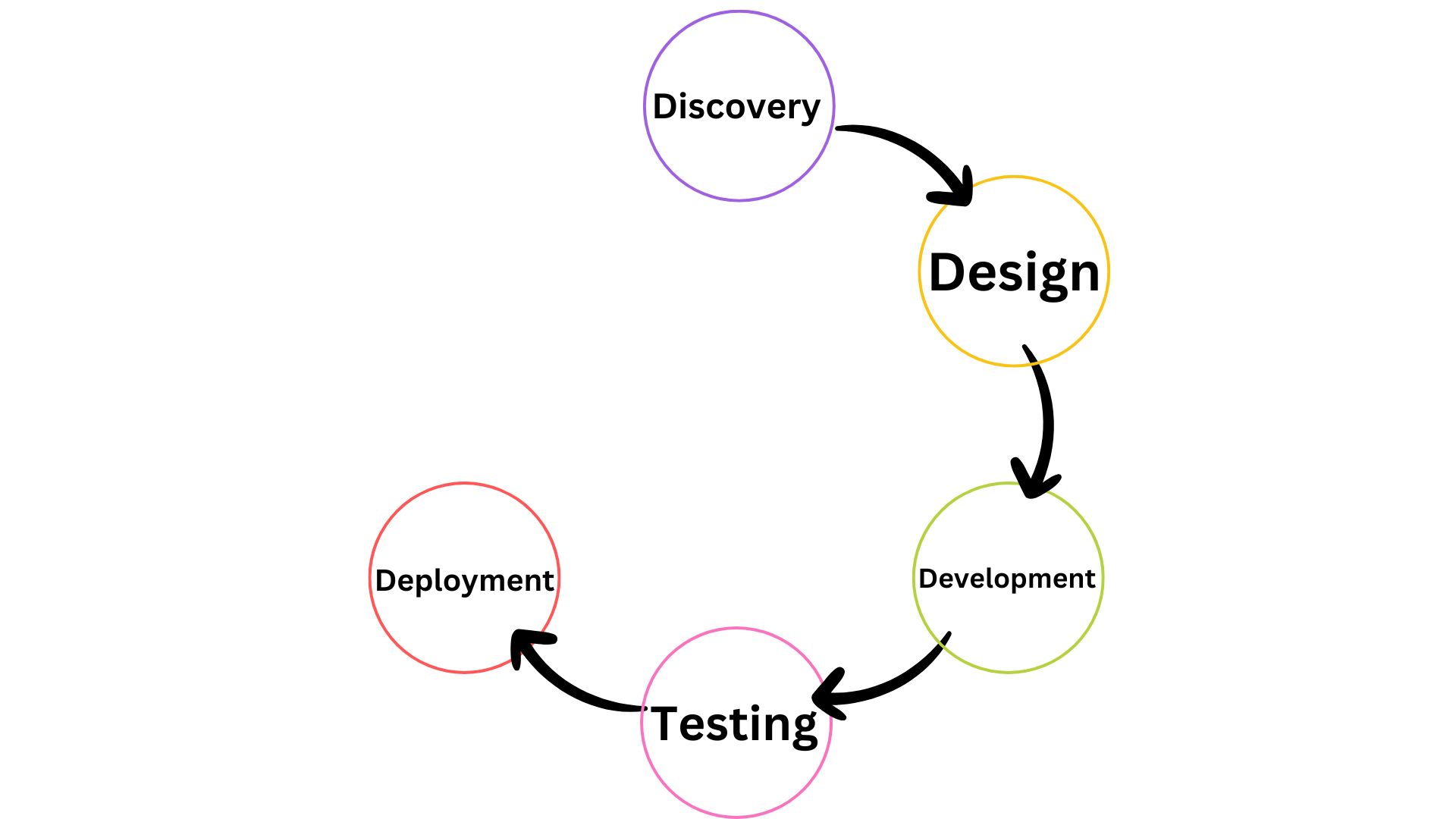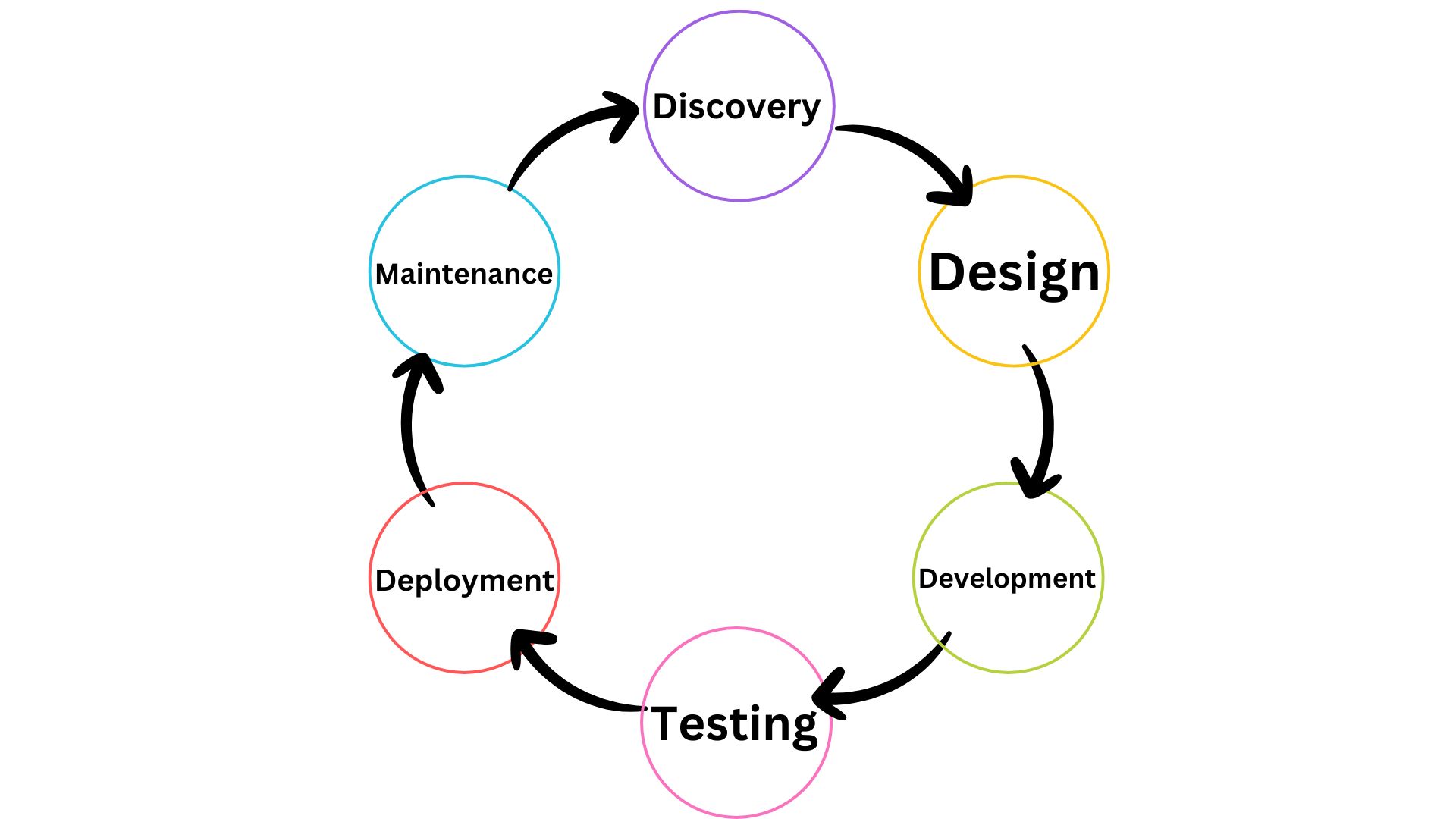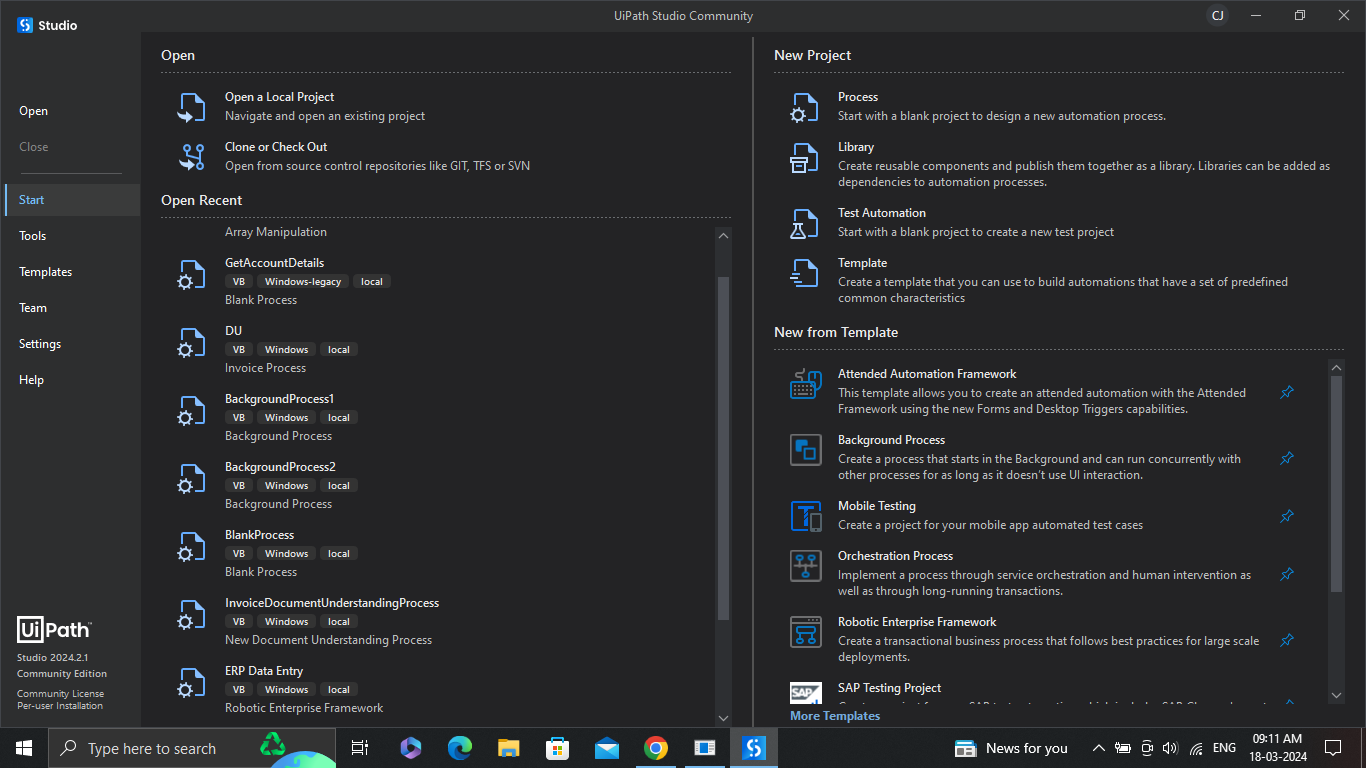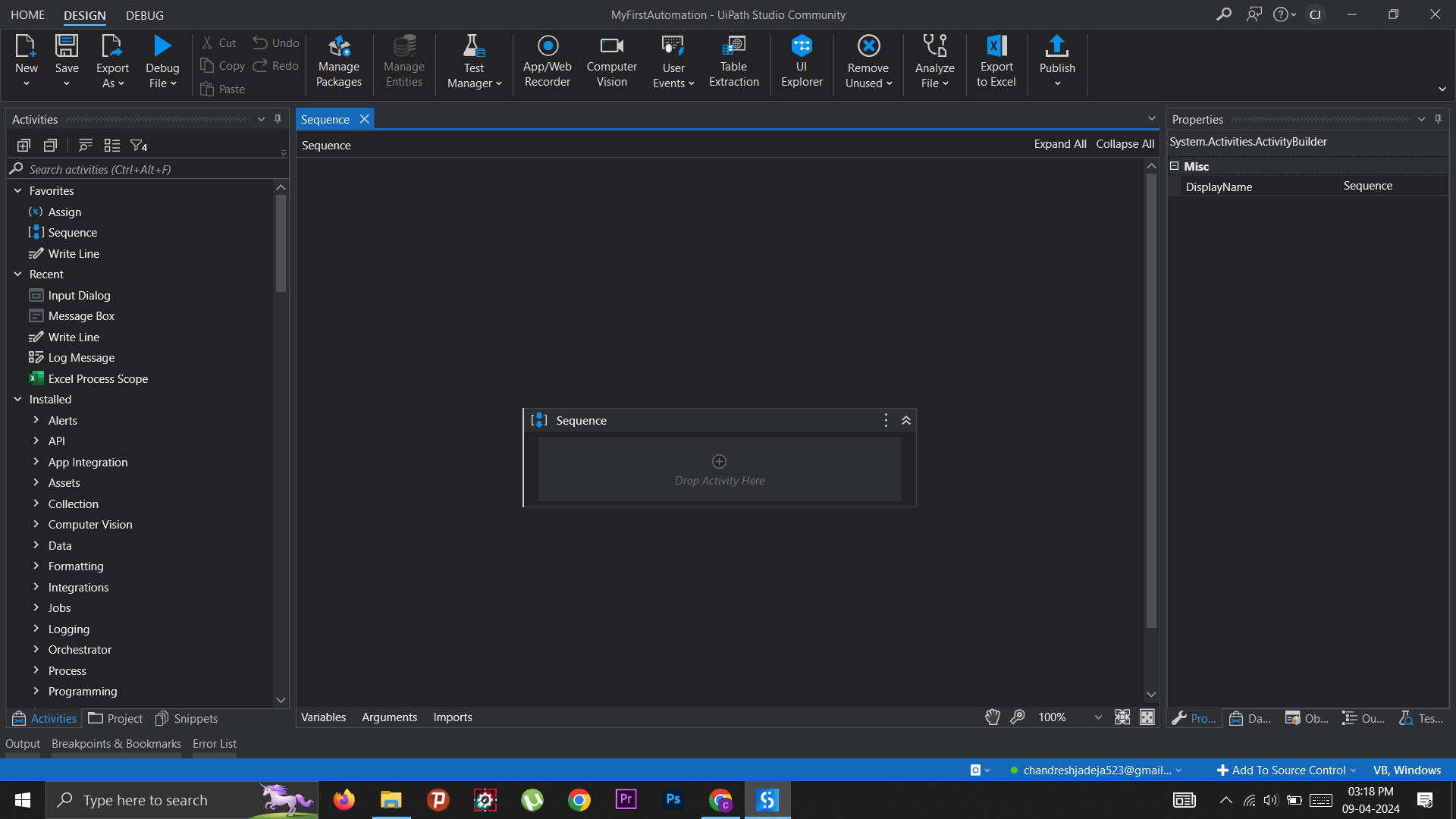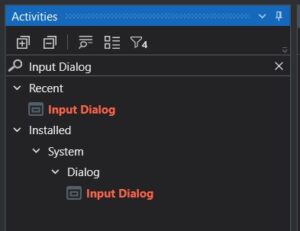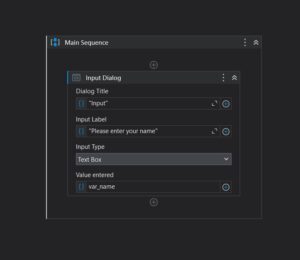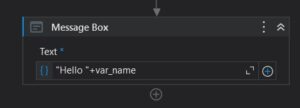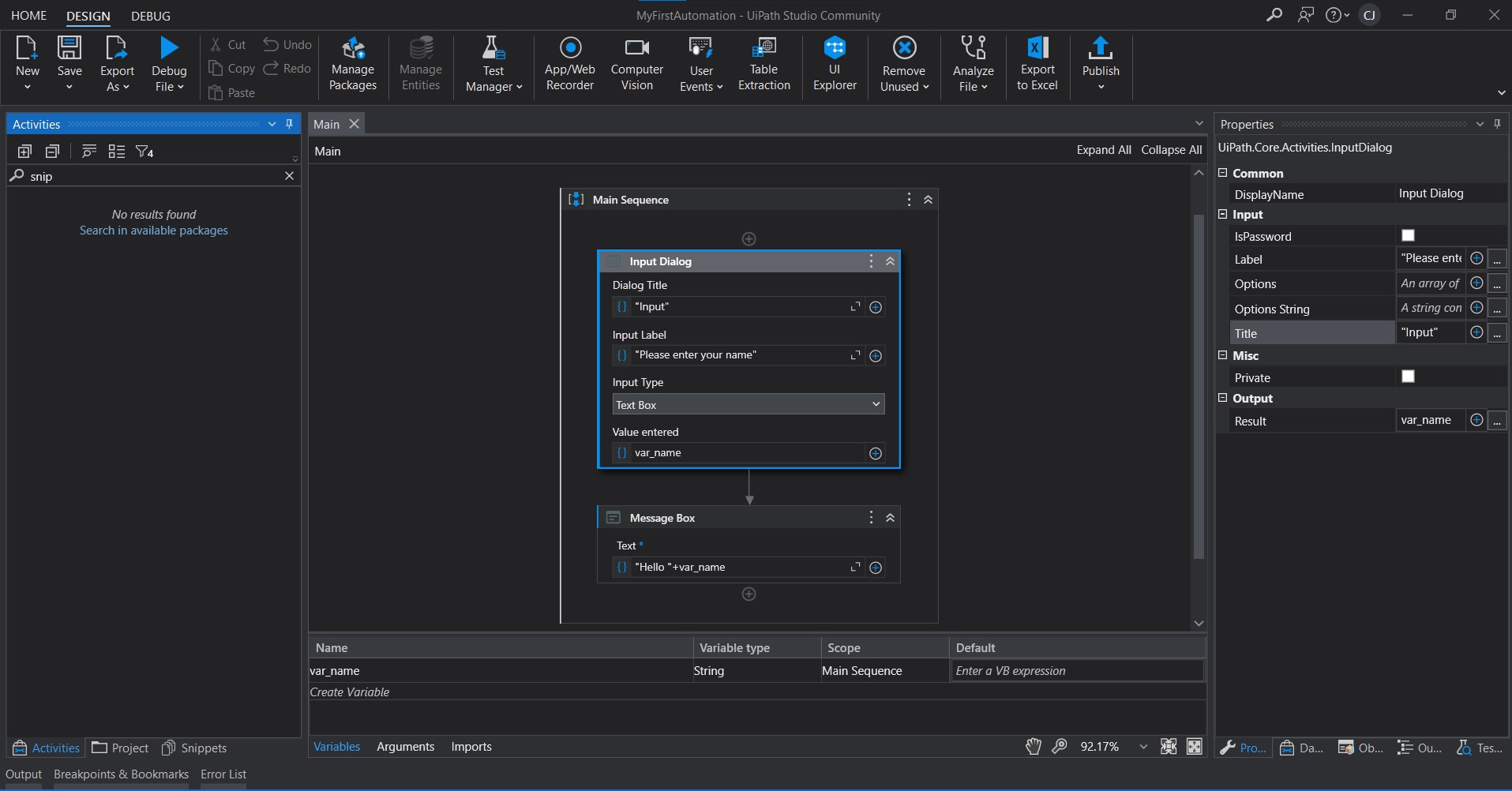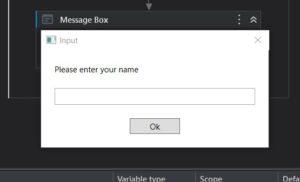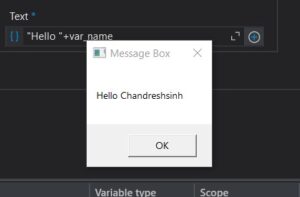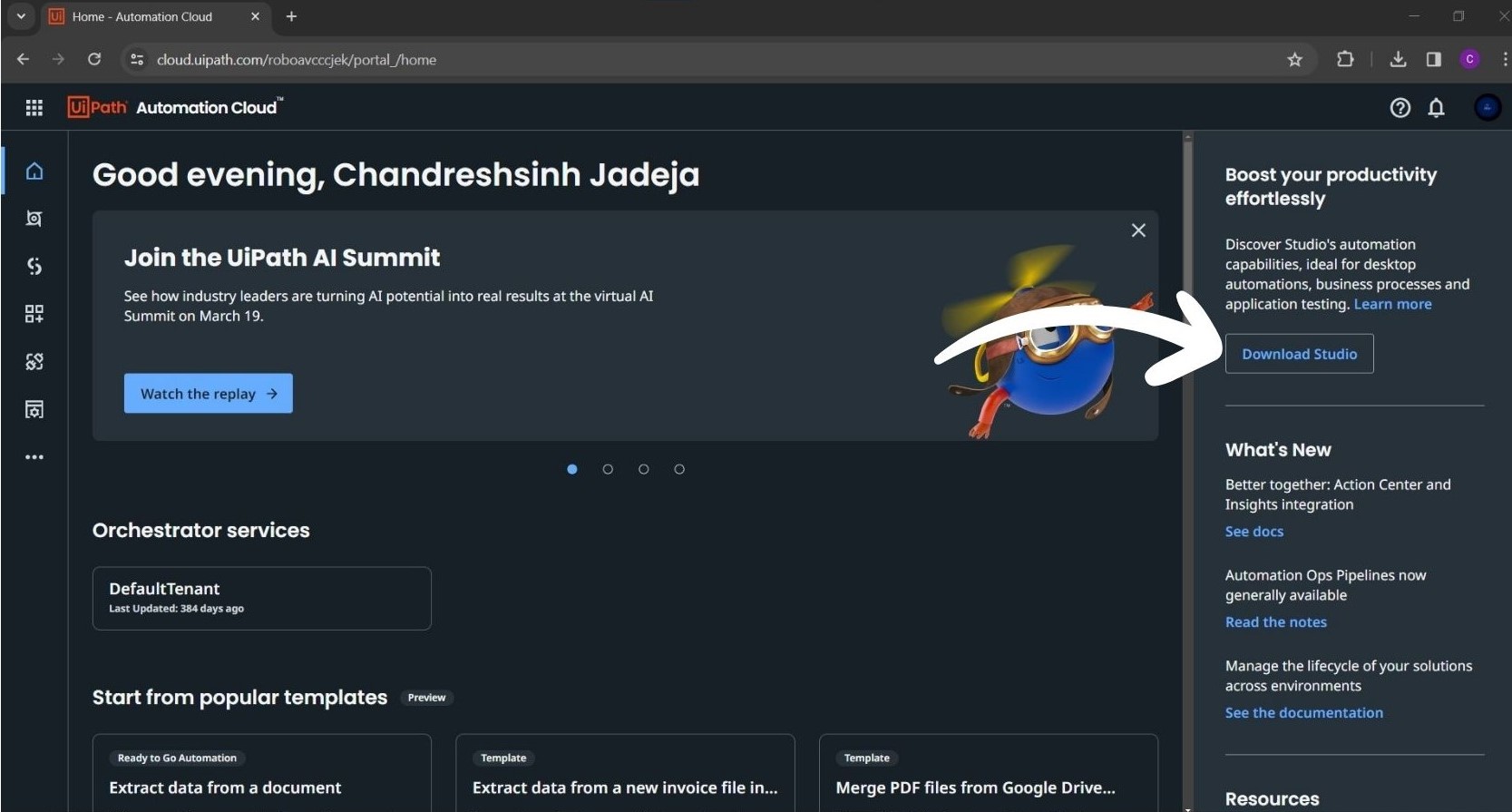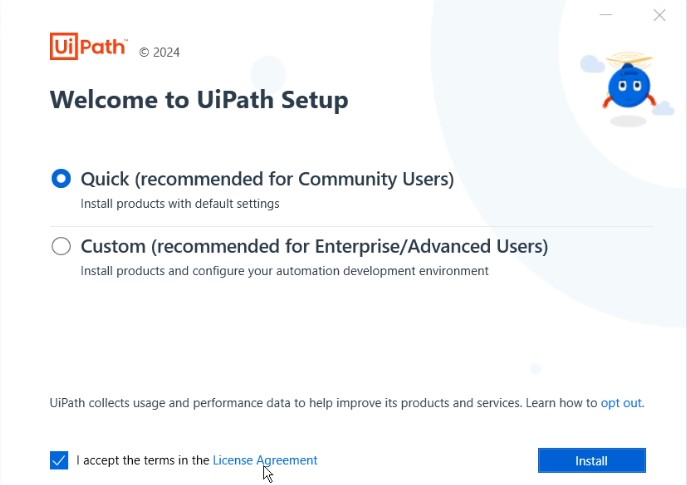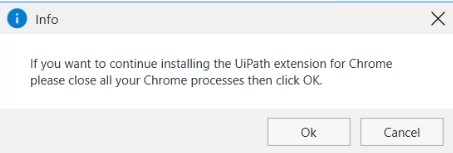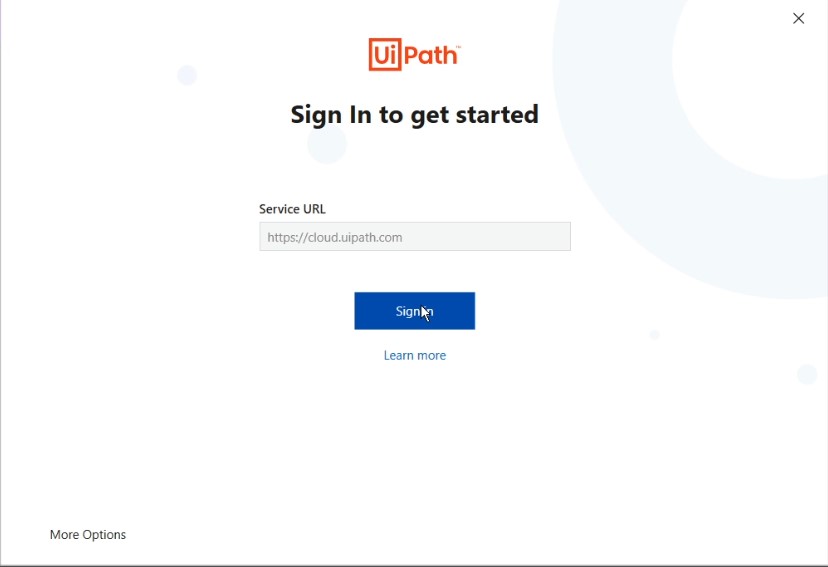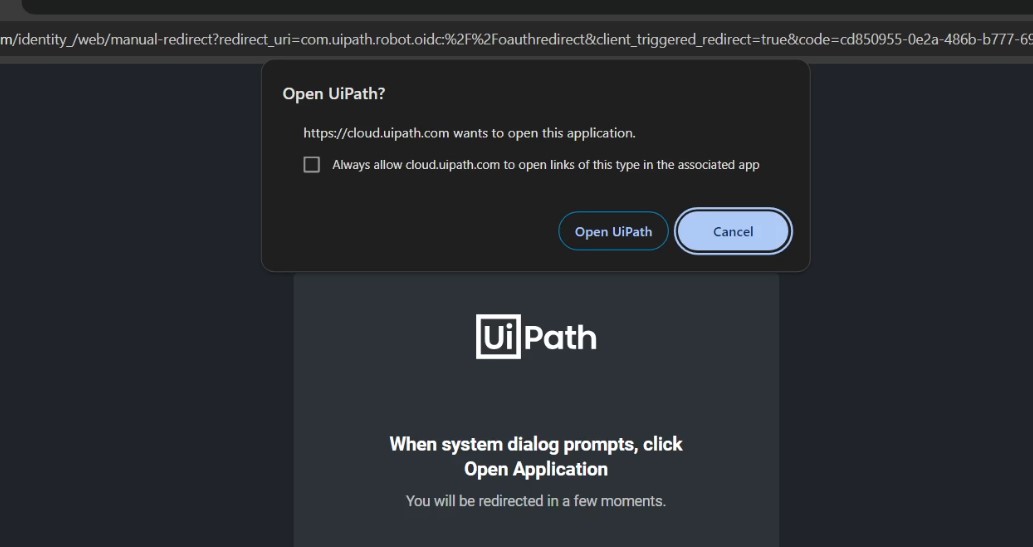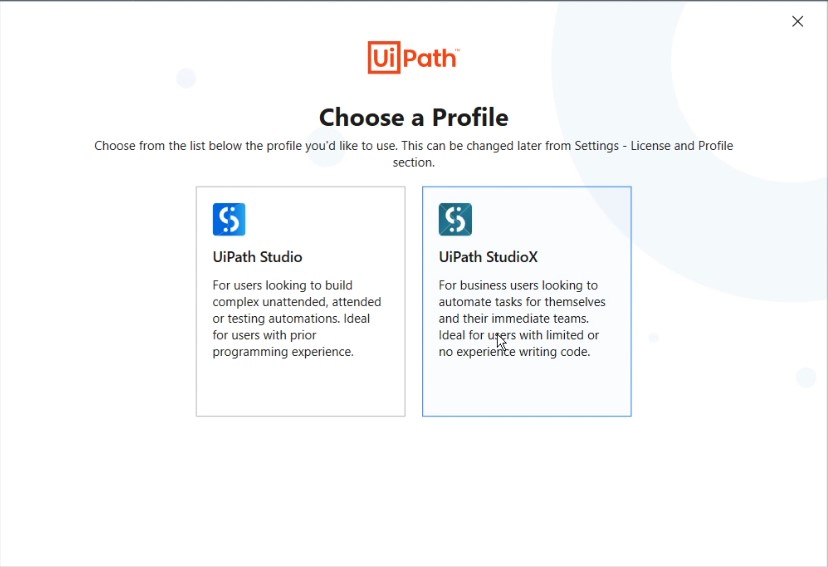Mastering UiPath Studio Workflows: Sequence, Flowchart, State Machine, and Exception Handling
UiPath Studio is a powerful tool for Robotic Process Automation (RPA), and workflows are the building blocks of any automation project. Understanding the different workflow types in UiPath Studio is crucial for creating efficient and robust automations.
This blog post will guide you through four essential UiPath Studio workflow types: Sequences, Flowcharts, State Machines, and the Global Exception Handler. We’ll explore their functionalities, use cases, and provide clear examples to solidify your understanding.
1. Sequence: The Fundamental Building Block
A Sequence is the most basic workflow type in UiPath Studio. It represents a linear sequence of activities that execute one after another. Think of it as a straightforward recipe with a clear beginning and end.
Sequence Use Case:
Sequences are ideal for simple automations with a well-defined set of steps. For example, automating data entry in a web form or performing basic calculations in Excel.
Sequence Example:
Imagine a sequence that logs into a website, fills out a form with pre-defined data, and clicks a submit button. Each activity – launching the browser, entering data, clicking buttons – would be placed sequentially in the workflow.
2. Flowchart: Branching Out for Complex Decisions
Flowcharts offer more flexibility compared to Sequences. They allow you to define conditional logic using If statements and loops (While, For Each). This enables your automation to make decisions based on specific conditions and adapt to dynamic scenarios.
Flowcharts Use Case:
Flowcharts are perfect for tasks involving decision-making. For example, an automation process might need to check the status of an order and perform different actions based on whether it’s pending, approved, or rejected.
Flowcharts Example:
A flowchart could automate checking an email for a specific keyword. If the keyword is found, the email is forwarded to a specific recipient. Otherwise, the email is deleted.
3. State Machine: Orchestrating Complex Processes
State Machines excel at managing complex workflows with multiple states and transitions between them. Each state represents a specific stage in the process, and transitions occur based on predefined conditions.
State Machines Use Case:
State Machines are ideal for scenarios with well-defined stages and transitions. For instance, an order processing automation might have states like “Received,” “Processing,” “Shipped,” and “Delivered,” with transitions triggered by actions like payment confirmation or shipment completion.
State Machines Example:
A state machine could manage a customer support process. It could have states like “Open,” “Assigned,” “Resolved,” and “Closed,” with transitions based on actions like receiving a ticket, assigning an agent, and marking the issue as resolved.
4. Global Exception Handler: Catching Errors Gracefully
The Global Exception Handler is a crucial element for robust automation. It allows you to define how your workflow handles unexpected errors that might occur during execution. This ensures your automation doesn’t crash and can gracefully recover or provide informative error messages.
Global Exception Handler Use Case:
The Global Exception Handler is essential for any automation process. It helps prevent errors from halting your automation and allows for logging or retry mechanisms in case of issues.
Global Exception Handler Example:
Imagine an automation that fails to connect to a website due to network issues. The Global Exception Handler could be configured to retry the connection attempt a few times before notifying the user of the error.
Conclusion
By mastering these four UiPath Studio workflow types – Sequences, Flowcharts, State Machines, and the Global Exception Handler – you’ll be well-equipped to build powerful and adaptable automations for various tasks. Remember to choose the most suitable workflow type based on the complexity and decision-making requirements of your automation project.
Happy Automation!!